



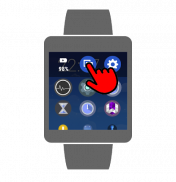



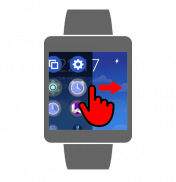
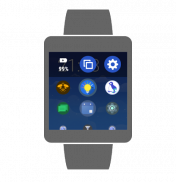

Bubble Launcher For Wear OS (Android Wear)

Description of Bubble Launcher For Wear OS (Android Wear)
Bubble Launcher is an innovative app designed specifically for Android Wear smartwatches. This application functions as an animated and intelligent app launcher, providing users with a streamlined way to access their favorite watch apps quickly. By sorting applications automatically based on usage, Bubble Launcher enhances the overall user experience for smartwatch owners.
Upon downloading Bubble Launcher for Android devices, users can enjoy an interface where apps are displayed as bubbles. This visual representation not only adds a dynamic element to app navigation but also makes it easier to find frequently used applications. The launcher is designed to work seamlessly with the Android Wear platform, ensuring compatibility with various smartwatch models.
To activate Bubble Launcher, users must first navigate to the settings app on their wearable device. The app can be launched by using voice commands, such as saying, "Ok Google... start Bubble Launcher," or by manually selecting it from the main screen. Once activated, a simple checkbox enables the launcher, allowing users to swipe right to close the settings app and begin using the new interface.
The launcher provides a unique way to open apps quickly. Users can access the bubble launcher by swiping from the top left corner of the screen for square wear devices or from the left center for round devices. This gesture-based navigation simplifies the process of launching applications, making it more intuitive for users. To close the launcher, swiping left from the right side of the screen returns users to their previous view.
A key functionality of Bubble Launcher is its built-in window manager, which allows users to see which applications are currently open. By pressing on an entry in the window manager, users can bring the selected app to the forefront of the screen. This feature provides an efficient way to switch between multiple applications without losing track of what is currently in use.
Battery display is another important aspect of Bubble Launcher. Users can easily monitor their smartwatch's battery level, helping them manage power consumption throughout the day. This functionality is particularly useful for those who rely on their smartwatch for notifications and other features, ensuring that the device remains operational when needed most.
Bubble Launcher also enhances the overall organization of apps on the smartwatch. Applications are sorted automatically by usage, meaning that the more frequently an app is accessed, the higher it appears in the list. This intuitive sorting system allows users to quickly locate their most-used apps, reducing the time spent scrolling through long lists.
Long pressing on an app entry reveals the app title, providing additional clarity for users. This feature is especially beneficial when multiple apps might have similar icons or functions. By making it easier to identify applications, Bubble Launcher supports efficient navigation and reduces the likelihood of opening the wrong app.
For those who are looking to customize their smartwatch experience, Bubble Launcher offers quick access to the wearable settings app directly from the launcher screen. This integration streamlines the process of adjusting settings, making it convenient to manage device preferences without navigating through multiple menus.
The app is designed to be user-friendly, catering to individuals who may not be as tech-savvy. The simple gestures and intuitive layout make it accessible for a wide range of users, ensuring that anyone can benefit from its features. The animated bubble display adds a level of engagement that enhances the overall interaction with the smartwatch.
Users must ensure their mobile device is compatible with Android Wear before downloading the app. Additionally, pairing the smartphone with the wearable device is essential, and this can be accomplished through the Android Wear app. This connection is crucial for the smooth operation of Bubble Launcher and enhances the overall functionality of both devices.
With the increasing reliance on smartwatches for communication and information, applications like Bubble Launcher serve an essential role in improving user experience. By offering a quick and efficient means of accessing apps, it addresses common frustrations associated with navigating wearable technology.
The combination of the animated bubble display, efficient app switching, and battery monitoring makes Bubble Launcher a valuable addition to the suite of tools available for Android Wear users. This app not only simplifies the way users interact with their smartwatches but also enhances productivity and enjoyment.
For those looking to optimize their smartwatch experience, downloading Bubble Launcher may be a beneficial step. By providing a unique approach to app navigation and management, it allows users to make the most out of their wearable technology.


























